- Plantillas Web
- Plantillas E-commerce
- Plantillas de CMS y Blog
- Plantillas Facebook
- Constructor Web
Joomla 3.x. How to assign a custom link for logo
marzo 3, 2015
This tutorial shows how to assign a custom link for logo in Joomla 3.x template.
Joomla 3.x. How to assign a custom link for logo
As the default setting, the link for logo is Home page. In this tutorial we will change this link to a custom link.
-
Log into FTP/File Manager, navigate to templates/themeXXXX, open index.php file to edit:
-
In index.php file search for the word ‘logo’ and look for these codes:
from:
replace:
with the new link for logo, for example: http://www.demolink.org
Click Save Changes and refresh your site, click on the logo to see that it links to the new http://www.demolink.org link now.
You can also open index.php file via the Admin Panel :
-
In your Joomla Admin panel go to Extensions -> Template Manager:
-
Select Templates, then ThemeXXXX (the activated theme):
-
Open index.php file from the left hand side list and start editing:
Note: If index.php file can not be opened and edited, please check this tutorial: Joomla 3.x. Troubleshooter. CSS files are missing in template manager.
Feel free to check the detailed video tutorial below:









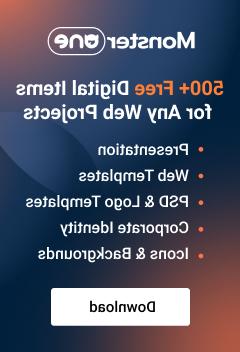








.jpg)
